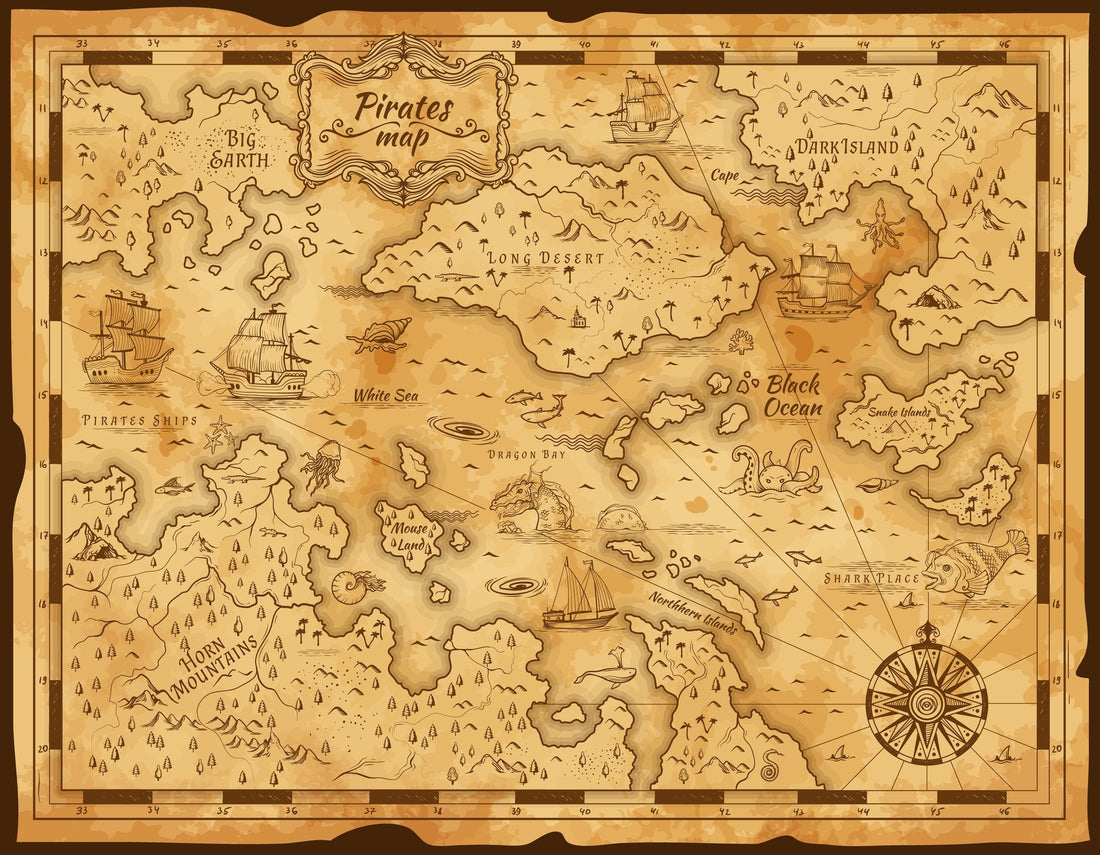
Create professional maps even if you can't draw
Be bigger. Bigger! BIGGER.
No matter how many times I resized the map, it still wasn't large enough for all my locations. Okay, maybe when it comes to mapping fictional worlds, my sense of scale is warped. After all, if a map of the entire earth can fit on an 8.5x11 sheet of paper, mine should too.
With all the time I've spent playing with mapping programs, I could have written a whole series of books instead.
And I never finished a map because I always want them to be larger than anyone can reasonably work with (ah, misplaced ambition like a villain trying to become Grand Emperor of All by seizing control of the world's supply of caffeine).
My hyperfixation and poor sense of scale are your win because you get a handy guide to mapmaking programs.
Remember, that The Essential Worldbuilding Blueprint and Workbook gives you everything you need to create a fictional setting from its location to resources to culture.
But if you want to draw it out, and if like me, your drawing skills are lacking, here are five programs that will help you make a professional-looking map.
For mapping an entire world or city
Inkarnate
My personal favorite! Inkarnate is browser-based and free to use (but the paid version gives you more options for prettifying your map).
It handles worlds, continents, and cities (like our worldbuilding workbook, it's a jack of all trades).
The downside is there is a learning curve to it, but they had a tonne of helpful tutorials to guide you through it.
Map Effects
Map Effects helps you create maps that look hand-drawn, without having to actually know how to draw.
It includes a series of brushes and stamps for use with Procreate or Photoshop and has a bunch of helpful tutorials on how to map everything from dungeon walls to forests to floating gardens.
For when you want a quick world map
Azgaar Fantasy Map Generator
This one is browser-based and free. It automatically generates a map of a fantasy world, complete with land masses, oceans, and countries.
You can change the style, including turning your map into a 3D scene or a globe, and set it to focus on political, military, religious, or other elements. It's a good starting point if you don't have a pre-existing idea of the shape of your world.
For when you want a quick city map
Probable Train City Map Generator
Create American-style cities right in your browser for free!
If you need a map of a large city and don't want to spend hours drawing city blocks, this is for you.
Once I get a city map that fits my project, I load it into WorldAnvil to add locations and turn it into an interactive map.
Medieval City Generator
Automatically create a medieval-style city in your browser for free. Like with the other generators, you can change the style and some of the elements.
This one is perfect for when you need a town but don't have an existing idea of its layout. I've also used it for towns that DID have an existing layout by playing with the settings and re-generating the map until I got one that worked.
Whatever your fave mapmaking method, The Essential Worldbuilding Blueprint and Workbook will help you build the rest of your world from cultures to ethics to history.